Steps to follow
Note that this action can only be performed by an administrator user.
1. Go to the “Contacts” tab.
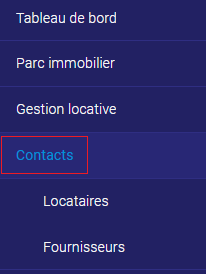
2. Click on the contact you wish to edit.
3. Click on “Edit” in the top right-hand corner.

4. Enter the consultant’s e-mail address.
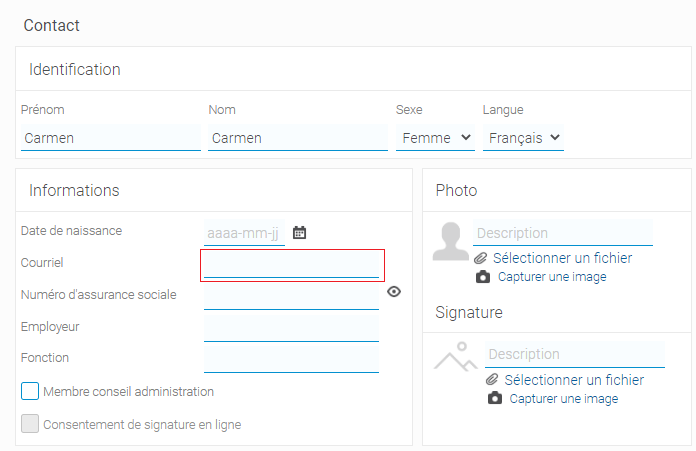
5. On the third page of the dialog window, change the user role to “Consultant”.
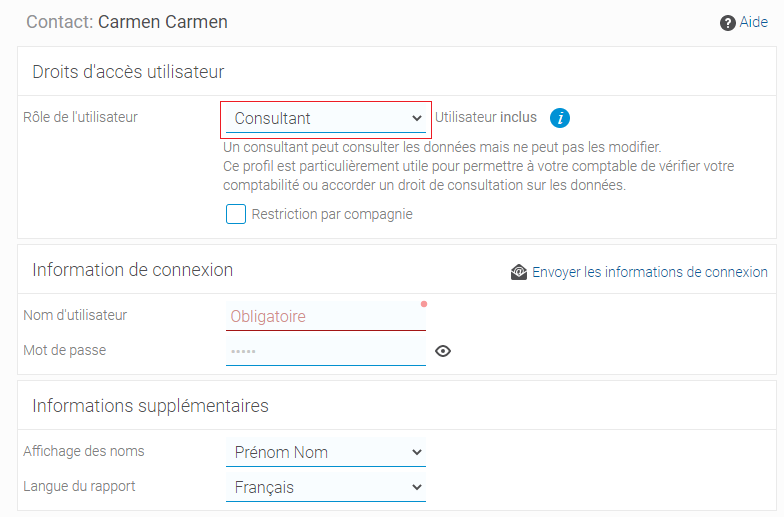
6. To restrict consultant access to certain companies, check “Restrict by company” and select the companies.
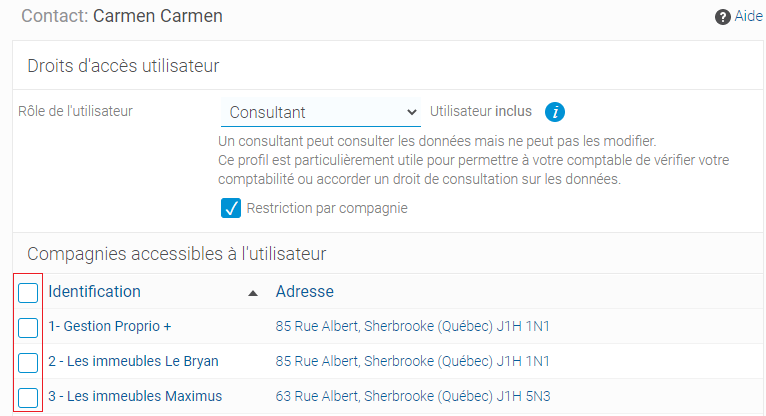
7. Enter the user name, and any other information you deem necessary.
The consultant will receive his username and password by e-mail.
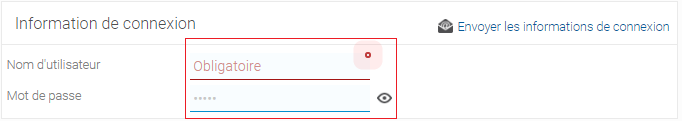
8. Click on “Finish”.

You have now created a consultant access.
A consultant can consult the data but cannot change it.


