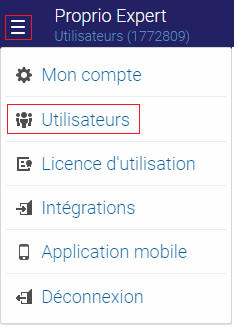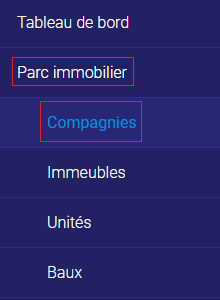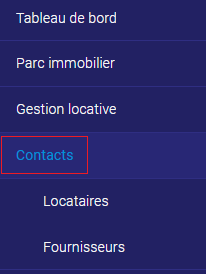Notice to new tenant
Steps to follow Following the adoption of Bill 31, we have added notice to new tenant (Maximum rent) and notice to new tenant (last rent paid). Here’s how to find them when creating a new lease. 1. Once inside the lease, go to window 7. You’ll see a tooltip below the document section. 2. You’ll…