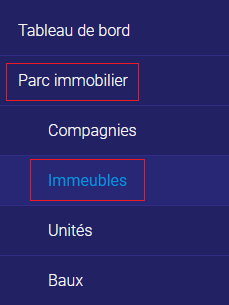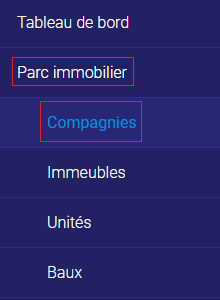How to Create a Property
Steps to Follow 1. Go to the “Data” tab and the “Properties” subtab. 2. Click on “Add” at the top right. 3. If you have more than one company, select the company to which the property is assigned. 4. Enter the address and any other information you deem necessary. 5. Click on “Finish.” The property…