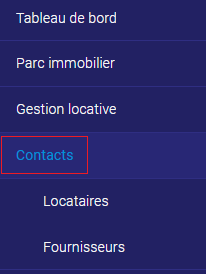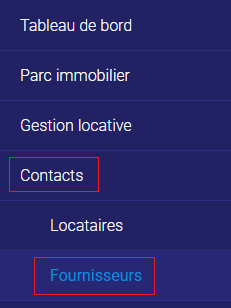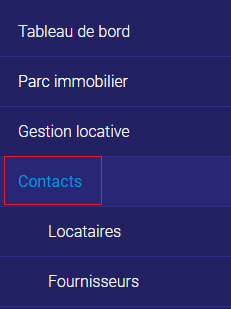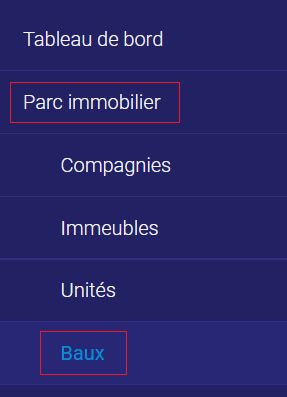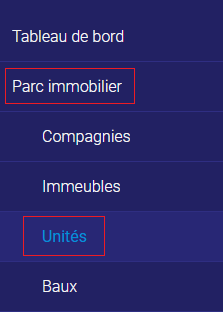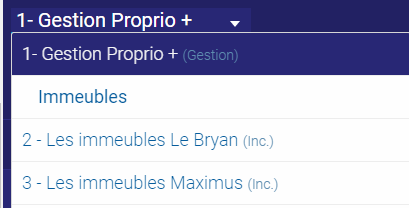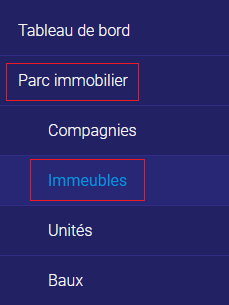How to Create an Access for a Landlord
Steps to Follow 1. Go to the “Data” tab and the “Contacts” subtab. 2. Click on the contact you want to edit. 3. Click on “Edit” at the top right. 4. In the fifth page of the dialog box, change the role of the user to “Landlord.” 5. To restrict the landlord’s access, check “Restriction…