Steps to follow
1. Go to the “Contacts” tab and the “Suppliers” sub-tab.
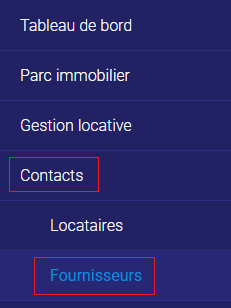
2. Click on “Add” in the top right-hand corner.

3. Enter the supplier’s name.
4. Select the account to which the supplier is assigned. When you assign an expense to this supplier, it will automatically be placed in this account.
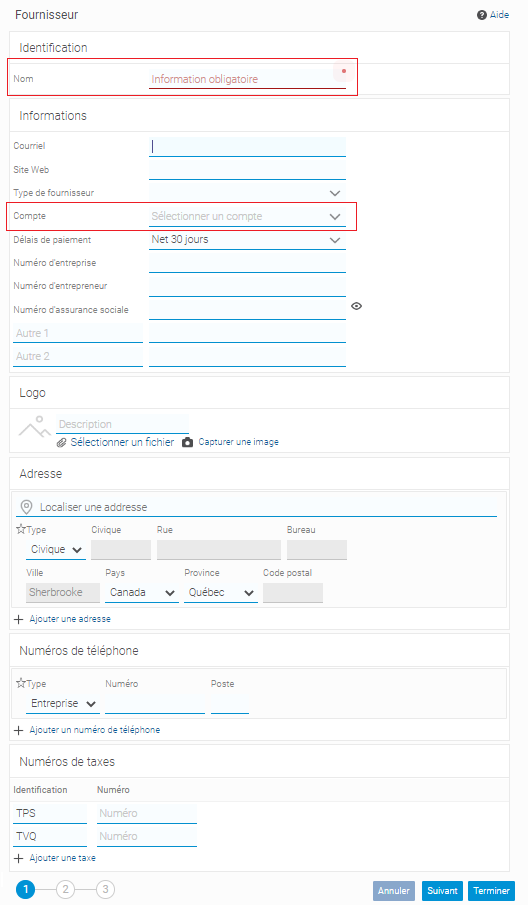
5. Enter any other information you deem necessary.
6. Click on “Finish”.
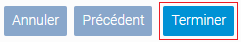
You have now created a supplier.


